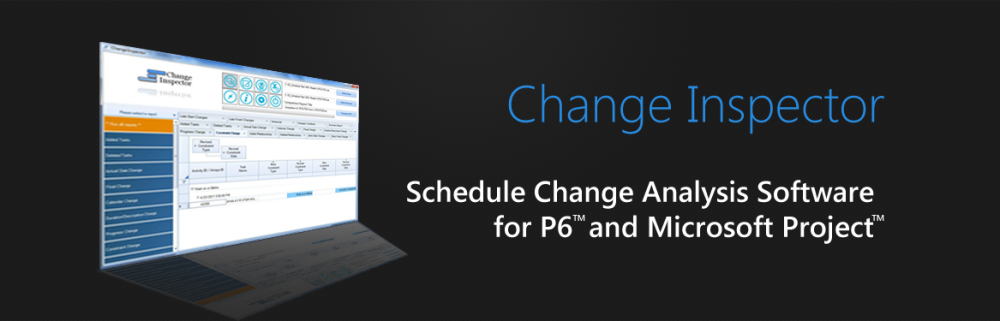Change Inspector Version 4.2 is released. Please see the release notes for details.
Category Archives: Oracle Primavera P6
P6 Layouts
P6 allows for global, user specific layouts as well as Project specific layouts. P6 comes with default list of Global layouts available to all users. These layouts can be modified and saved as user layouts. Filters are saved with the layout, user defined filters become global filters if a layout is saved to all users. Project layouts are associated and available with the project. Layouts in the Activities, Resource Assignments and WBS views can be saved as project layouts. Layouts can be saved as project layouts in any project the user has the right to open and has Add/Edit Project Layout privilege. Project layouts should be used if it is important to:
- Export the project with the layout, global and user layouts can also be exported as a PLF. So, if the project layouts are not used, to send a complete schedule, the PLF file must be also be included along with the XER file.
- Retain the layout when the project is copied and pasted.
- Share the layout with other users of the project without unnecessarily adding layouts to the global layouts.
CPM Schedule Comparison Reports
All efforts spent developing a baseline schedule can be wasted unless progress is monitored and changes to work are reflected in periodic schedule updates. A periodic schedule update consists of two distinct processes, first updating for achieved progress and second incorporating changes to work and their impact to critical and near critical paths. Changes must be evaluated separately and consistently to allow project stakeholders the opportunity to mitigate impacts of change. Failure to implement change management as a separate process often reduces the effectiveness of the schedule as a real-time management tool.
Schedulers and delay analysts should create a schedule comparison report with every change and schedule update. The comparison report is created as part of the routine monthly report and serves multiple purposes. It serves to document the basis of the delay analysis as well as being a full auditable record of the project schedule. This schedule comparison report also should be created for each impacted version of a schedule to serve as the full record and audit trail of multiple layers of time impact analysis (TIA). This is important because it documents the incremental impact of each layered change or disruption to the project.
Traditional schedule comparison tools compare every field and produce a lengthy report. Most often these comparison reports are difficult to use without clean up and reformatting. The schedule review and documentation of the changes require a streamlined approach. For example duration changes and description changes should be summarized in one report because both a description and original duration change may indicate an activity scope change. It is important to see the added activities with their duration and float values on one report. There should be composite reports to show every change to each activity. Change Inspector software provides the schedule comparison results in a series of comprehensive and organized reports. It works with Primavera (XER) files and Microsoft MPP files.