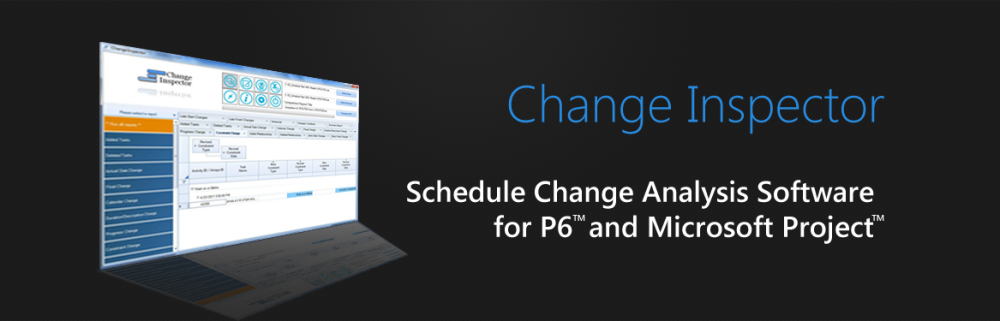Change Inspector can compare xer files or can directly connect to SQLite or Oracle databases.
1) Click on button to connect to P6 database
![]()
2) Enter your login password for the P6 Oracle database, or select SQLite file to enter your password.
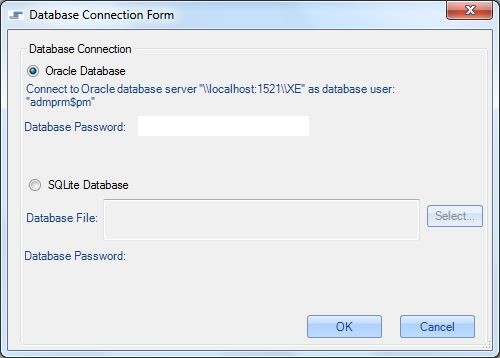
3) Select schedules for comparison.
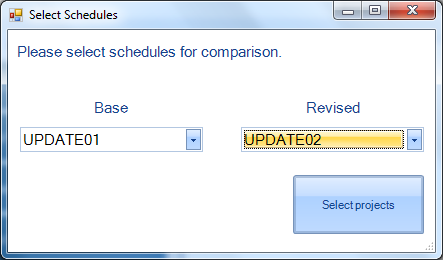
4) Select reports from the reports list and click button to create reports

5) Use the report tabs to view the results.
6) Export reports to Microsoft Excel by clicking

7) To clear the data and to run new comparison, click button

You can download these instructions in pdf format. Connecting to P6 Database