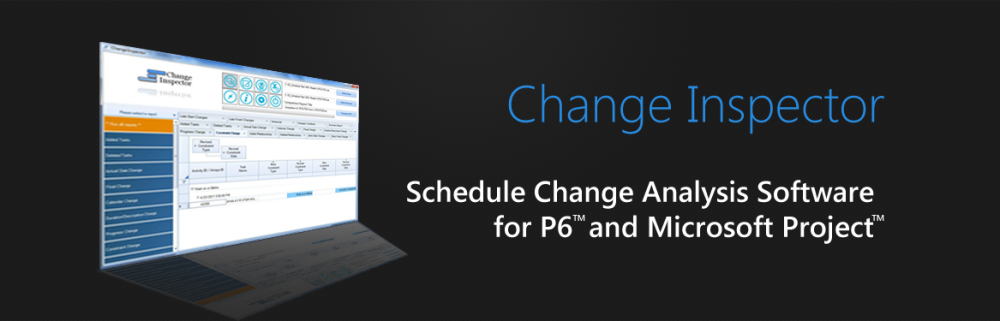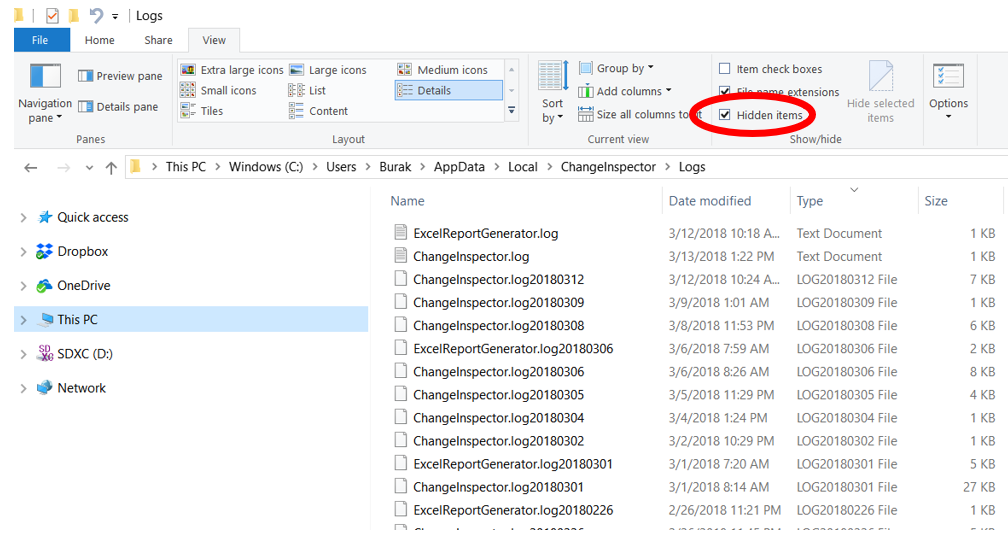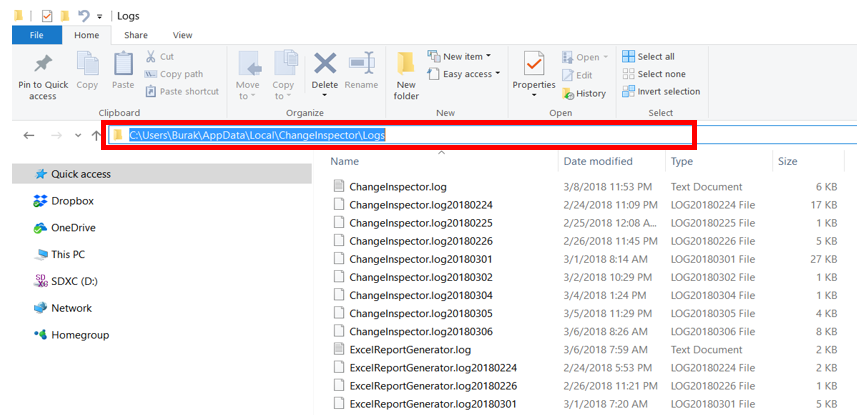Plan Academy Inc (https://www.planacademy.com/) created a YouTube video titled “What P6 Schedule Comparison Tool Should You Use?” In this video, Plan Academy walks you through the Changer Inspector’s features, demonstrates how to load XER files, and showcases the powerful comparison reports. Whether you’re a seasoned scheduler or a project manager, this video will empower you to harness the full potential of the software.
Watch the video here