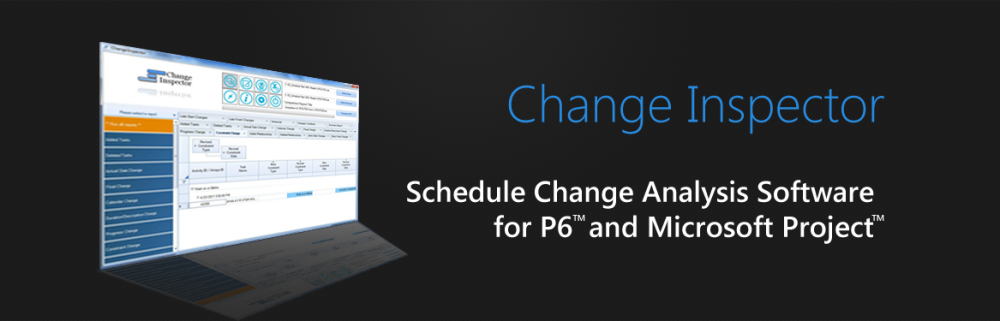In Version 6, we added log files feature to Change Inspector. Log files help us track down error messages and software crashes. If you experience a crash or an error message, please follow these steps and email us the log files.
1) Click on the About button 

2) The location of the log files is shown at the bottom of the About form

3) Navigate in File Explorer to the log folder. Please make sure that the “Hidden Items” check box is checked in the File Explorer View Pane.
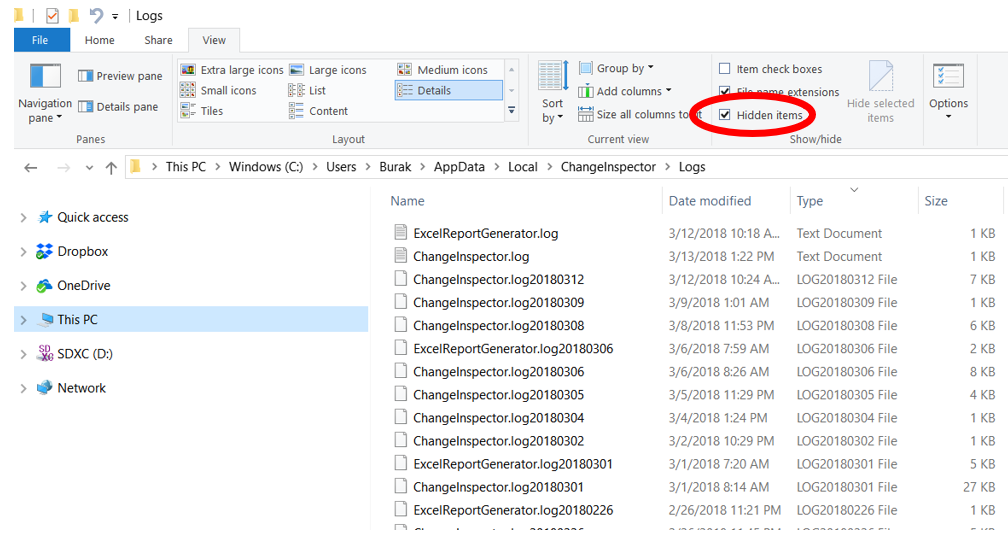
Or you can simply copy folder location from the About folder and paste in the Windows File Explorer as shown below. This will directly take you to the logs folder.
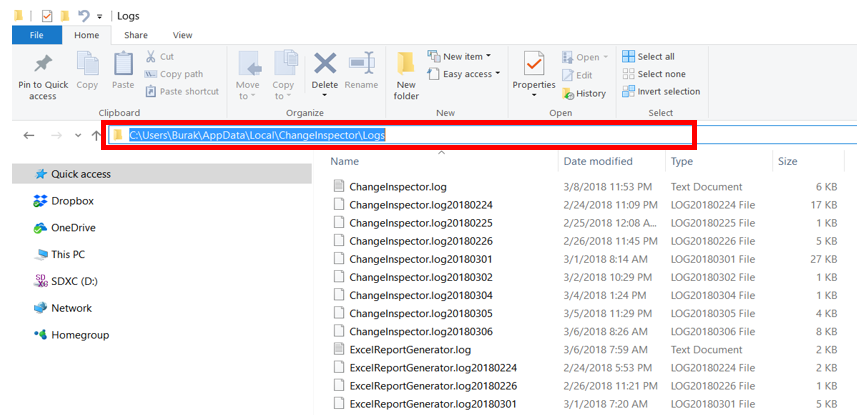
4) Please email the logs files to support@changeinspector.com