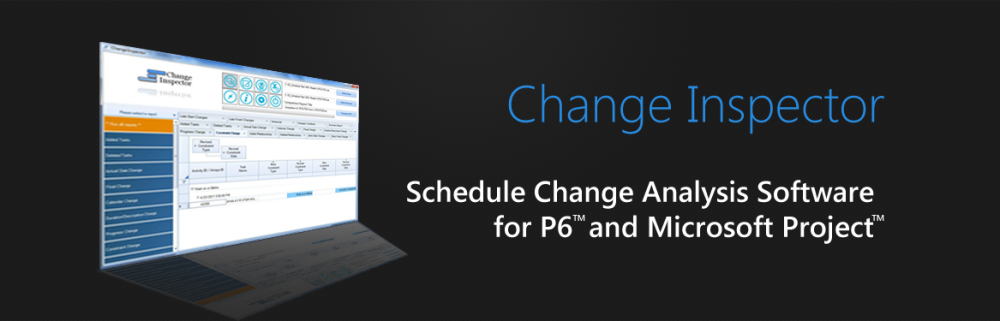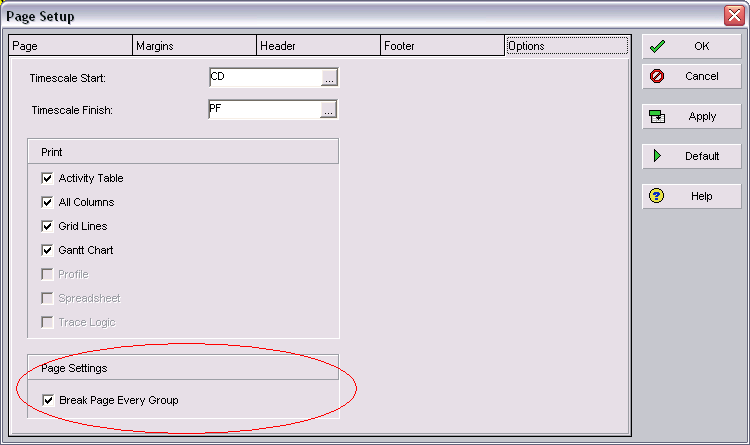P6 has the option to insert page breaks after each grouping. To use this feature, “Break Page Every Group” needs to be selected in Page Setup Options tab.
If there are multiple layers of grouping like shown below, the first grouping will be used for page breaks.
The first grouping, in this case WBS, will be used for page breaks. If the “Page Break Every Group” is disabled. it is probably because the indent option is checked in Group & Sort Screen. If you want to use this feature you must uncheck the indent option in Group & Sort.