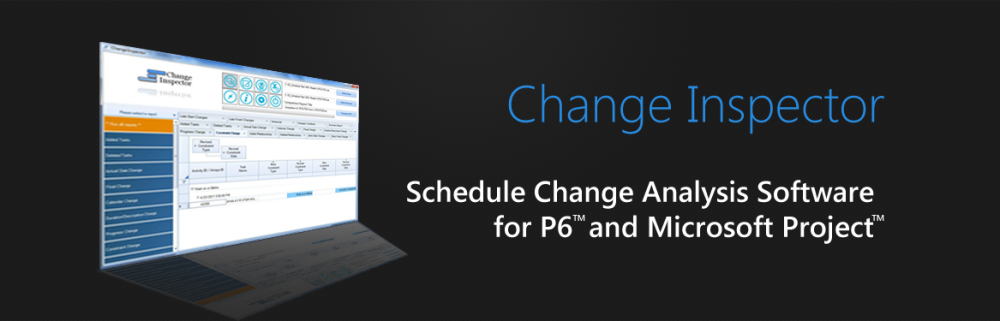P6 allows for global, user specific layouts as well as Project specific layouts. P6 comes with default list of Global layouts available to all users. These layouts can be modified and saved as user layouts. Filters are saved with the layout, user defined filters become global filters if a layout is saved to all users. Project layouts are associated and available with the project. Layouts in the Activities, Resource Assignments and WBS views can be saved as project layouts. Layouts can be saved as project layouts in any project the user has the right to open and has Add/Edit Project Layout privilege. Project layouts should be used if it is important to:
- Export the project with the layout, global and user layouts can also be exported as a PLF. So, if the project layouts are not used, to send a complete schedule, the PLF file must be also be included along with the XER file.
- Retain the layout when the project is copied and pasted.
- Share the layout with other users of the project without unnecessarily adding layouts to the global layouts.